Let’s see how to install the IFace board inside the ICom IC-7300 in order to obtain an RF signal to be sent to an external SDR. In this way we will be able to have a second SDR receiver (and panadapter) that works in parallel to our radio and uses the same antenna. Obviously it will be active in reception only and on the same band in which the radio is operating as we will exploit the band filters of our RTX to improve the performance of our external receiver. Installation is very easy.
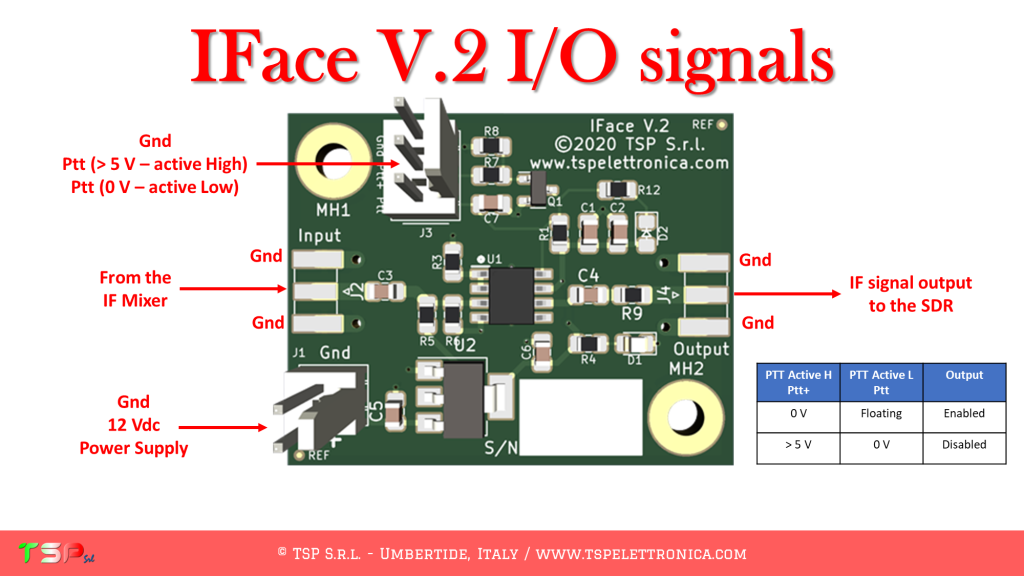
The IC-7300 has a direct sampling SDR architecture and therefore there are no mixers like in superheterodyne receivers. In this way we will go to sample the RF signal to be sent to our external SDR receiver upstream of the A / D converter of our Icom. By doing so we will have that the external receiver will work on the same band as the 7300, so during the transmission we will have to try to attenuate the transmitted signal as much as possible so as not to have a rather annoying RF return (it is possible, however, that a small part arrives equally to be received by the external SDR). For this purpose we will use the PTT+ input of the IFace board to disable the buffer.
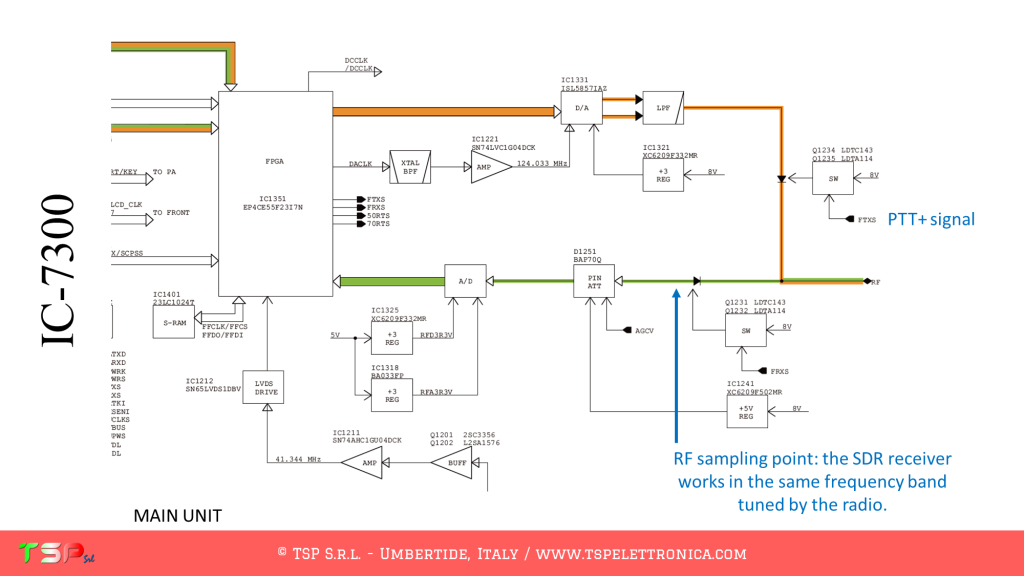
The signals to be sent to the IFace are shown in the following image: 8V power supply, PTT+ and RF signal.
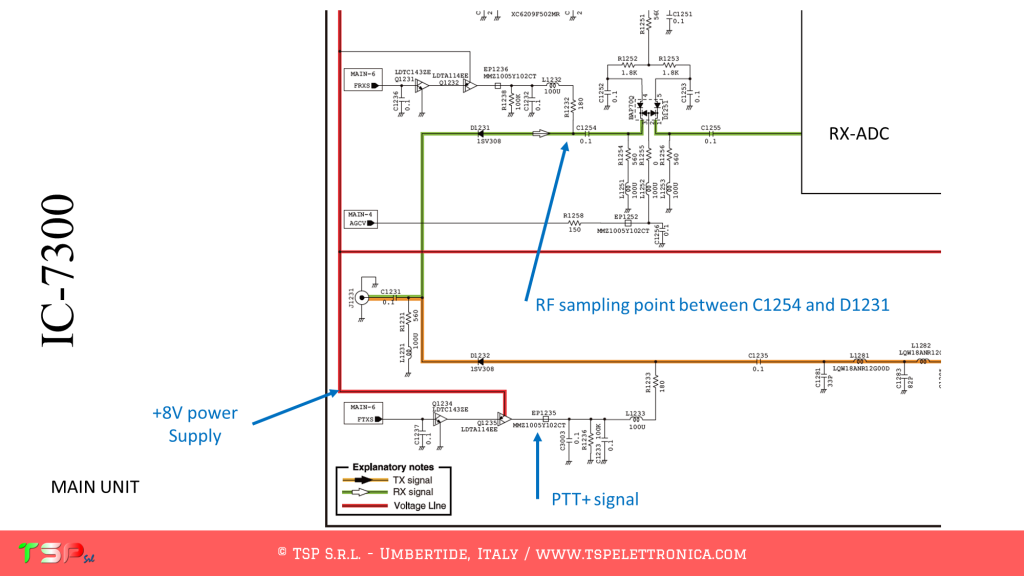
The points on the PCB where to take the signals are shown below.
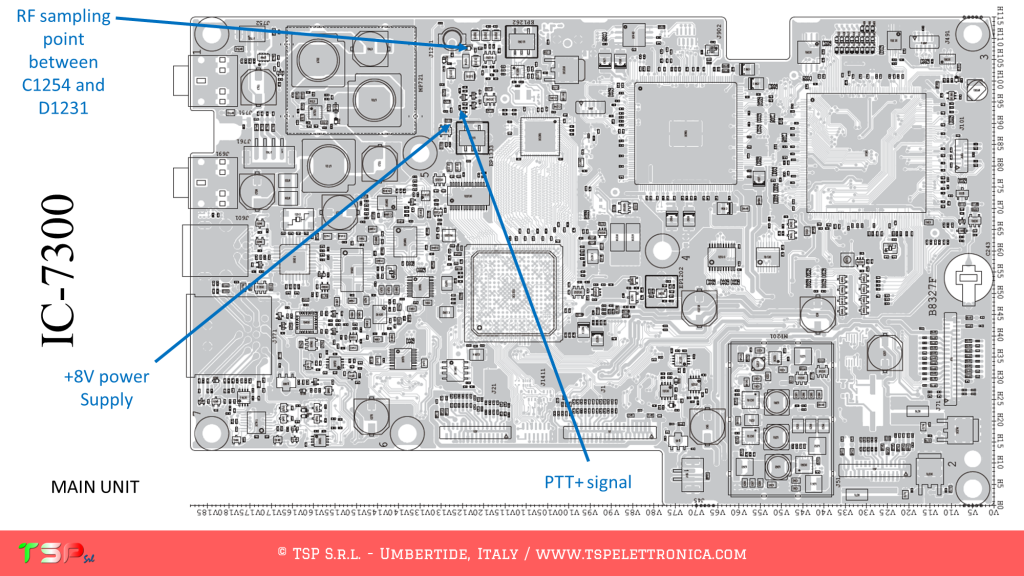
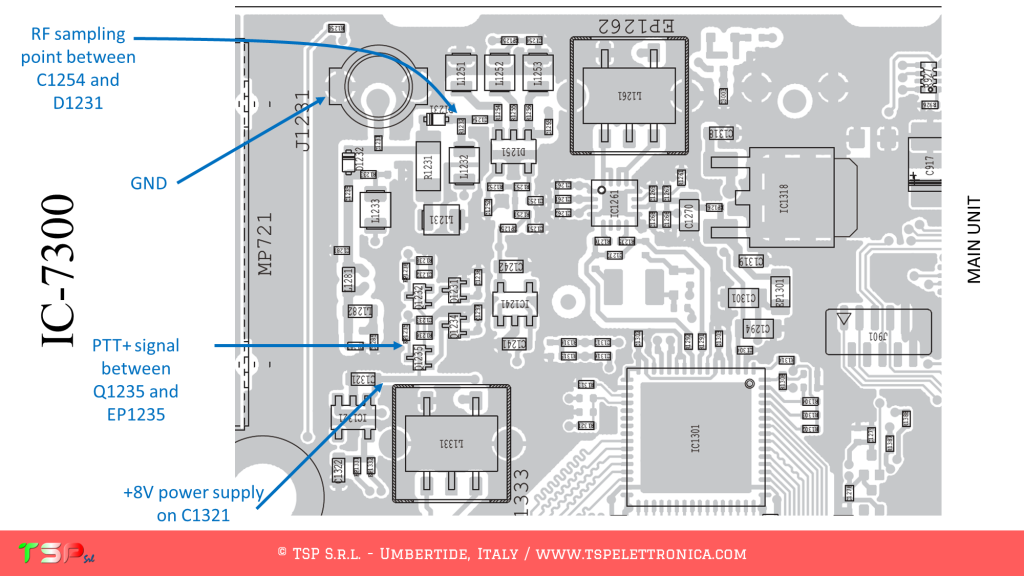
L’utilizzo del segnale relativo all’ingresso PTT+ per la scheda IFace è consigliato per ottenere un migliore isolamento del ricevitore esterno durante la trasmissione.
You can by IFace 2 simply making click on the buttons below.

ATTENTION: Though installing the IFace is not difficult, you do this at your own risk. TSP S.r.l. is not responsible for any damage, unwanted side-effects or whatever.
For more information do not hesitate to write us.
Have fun!