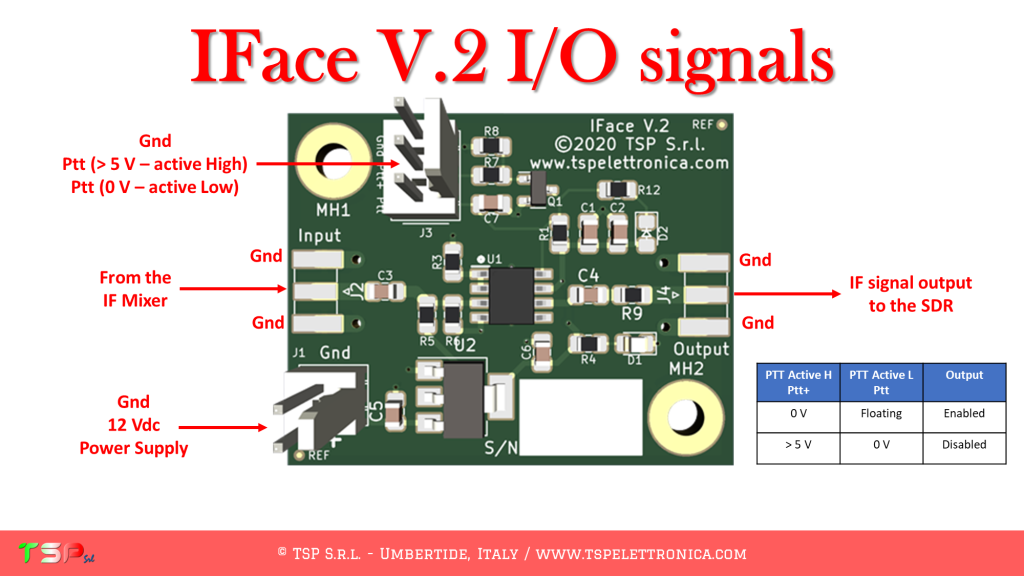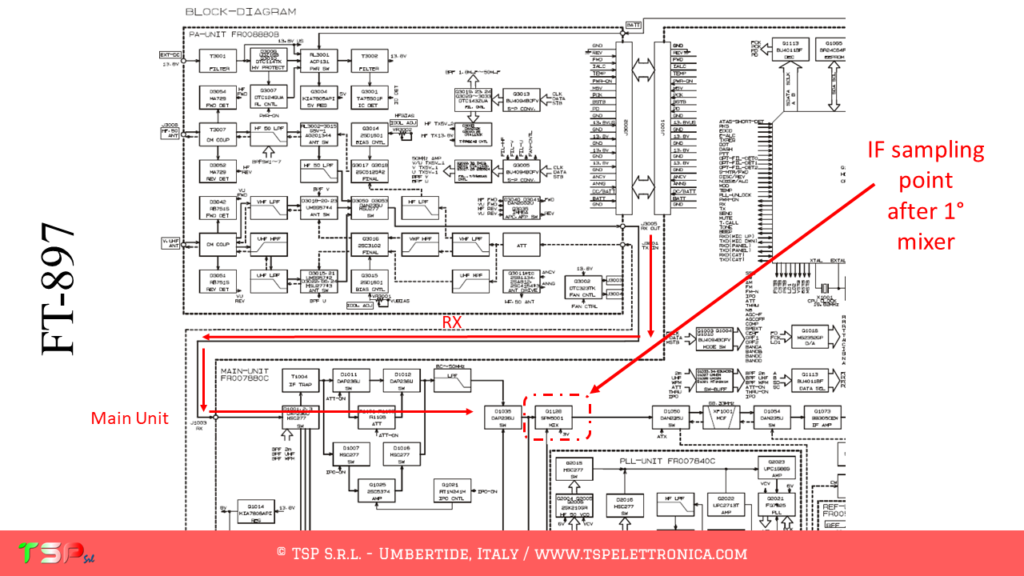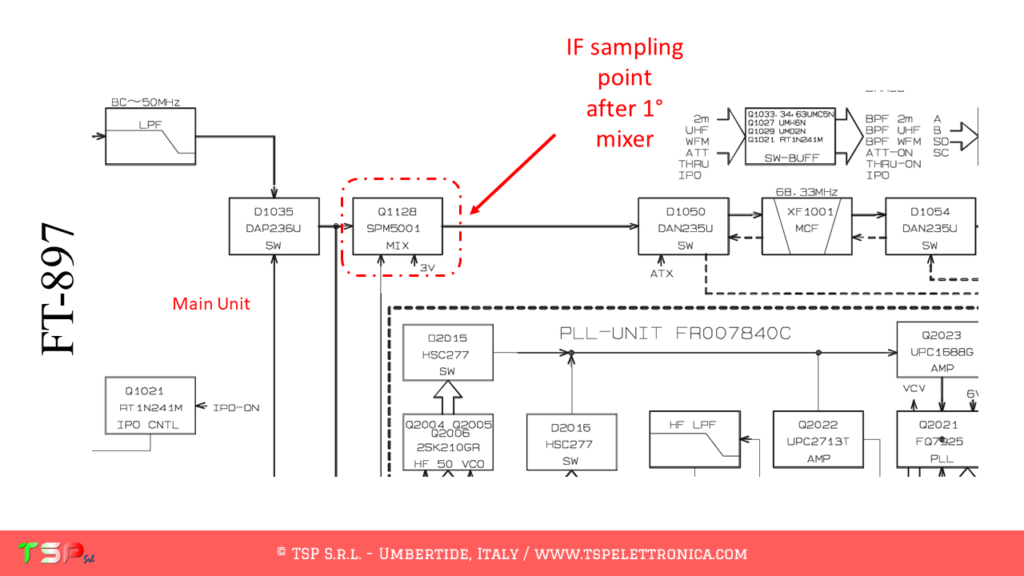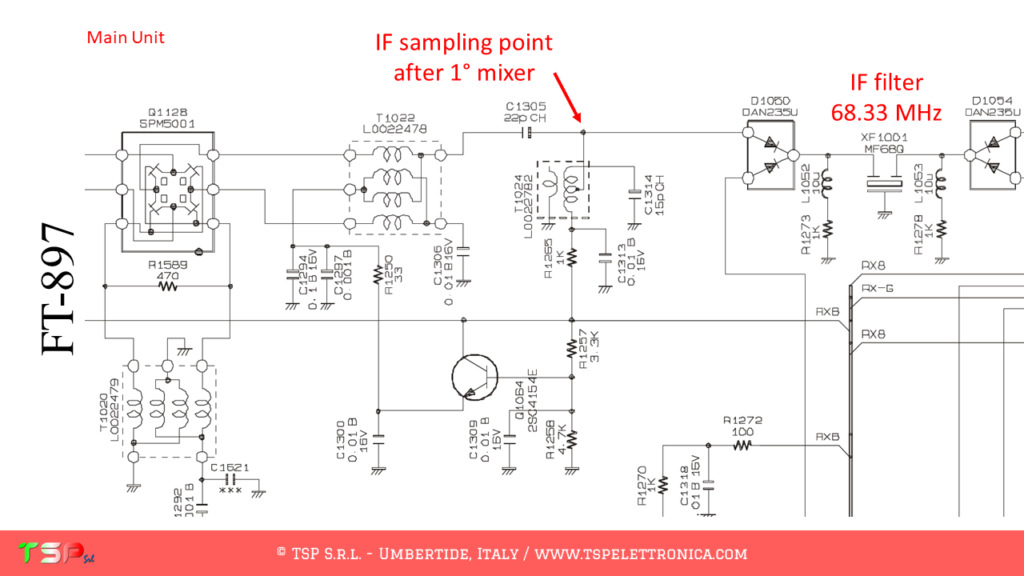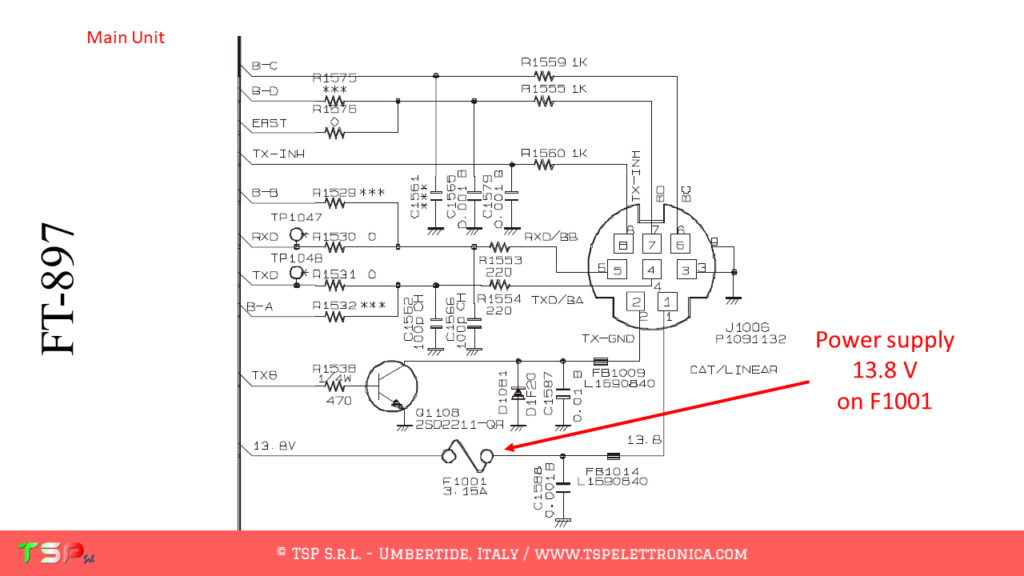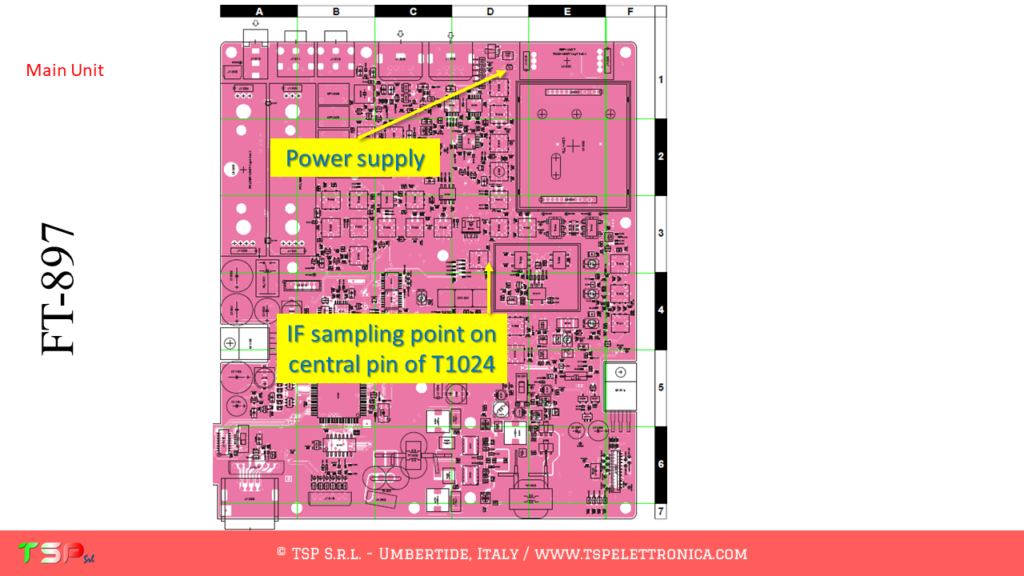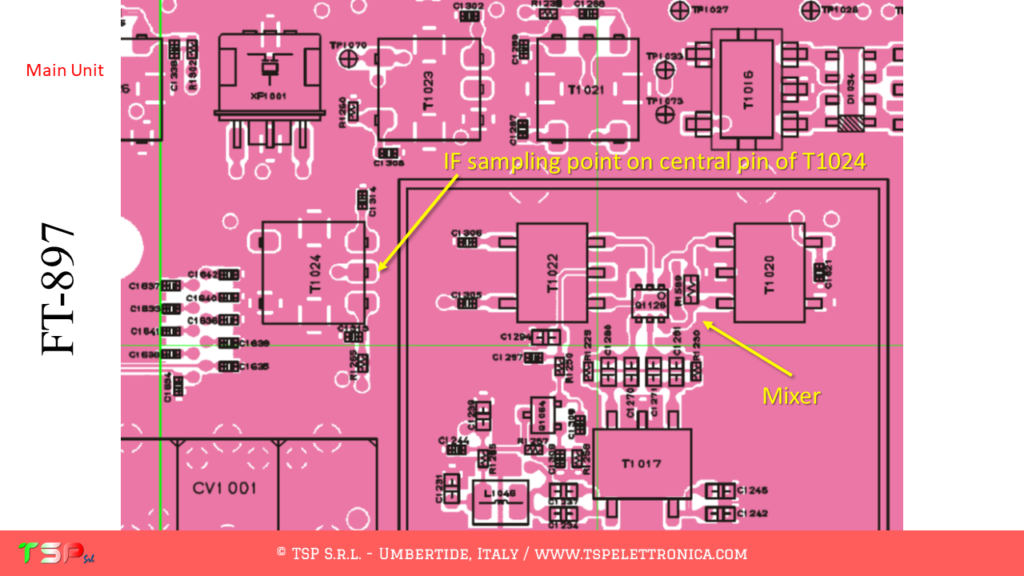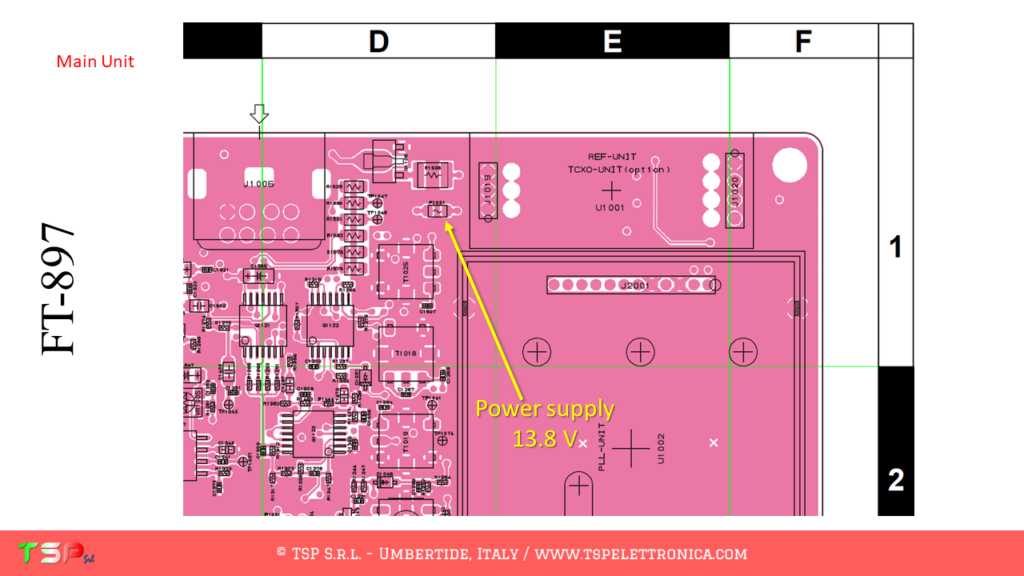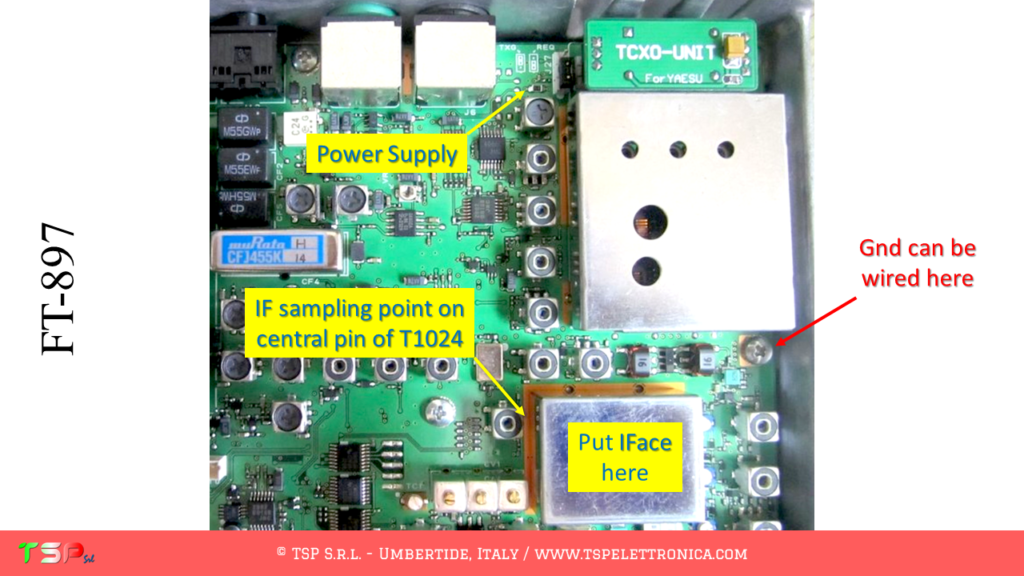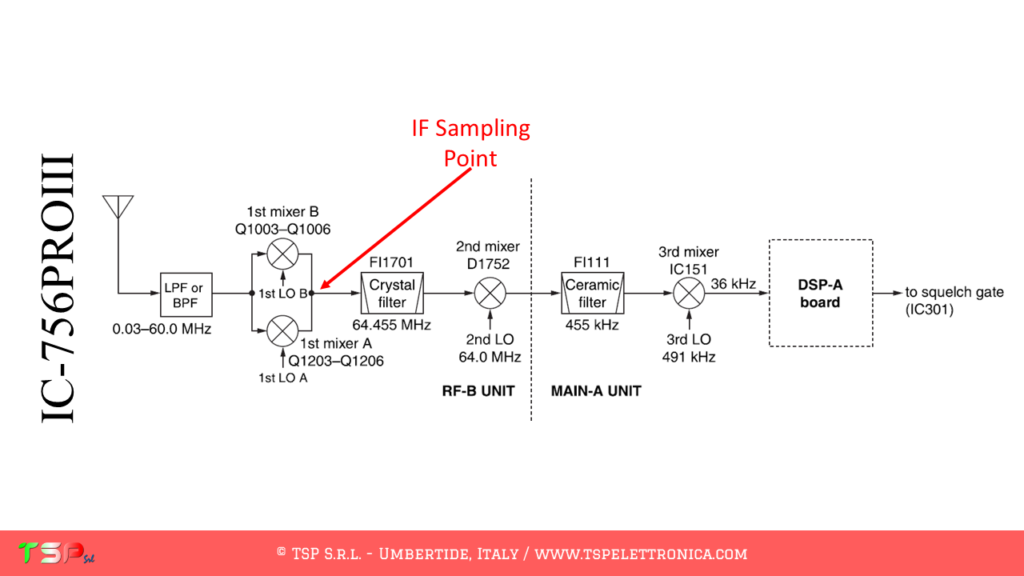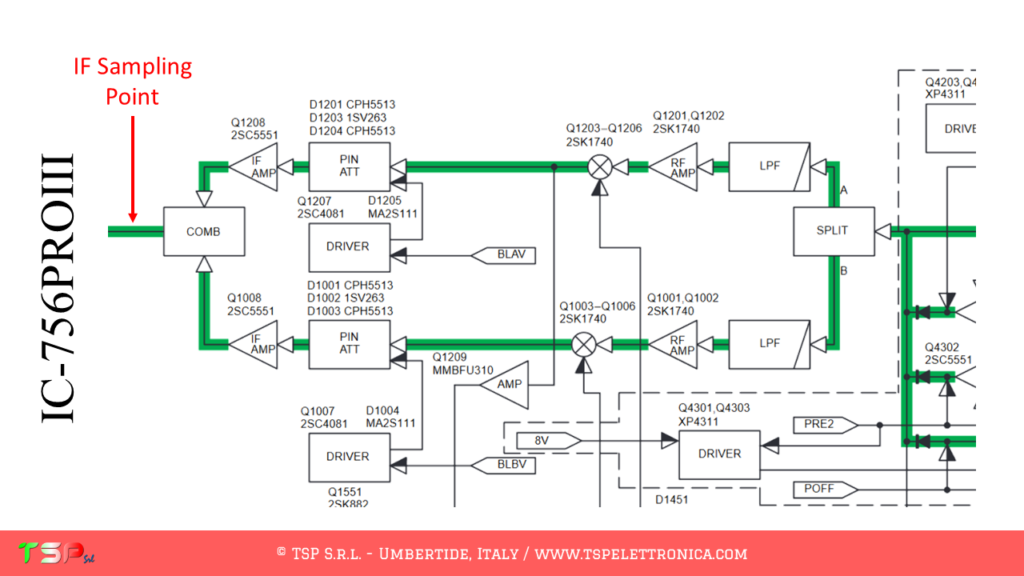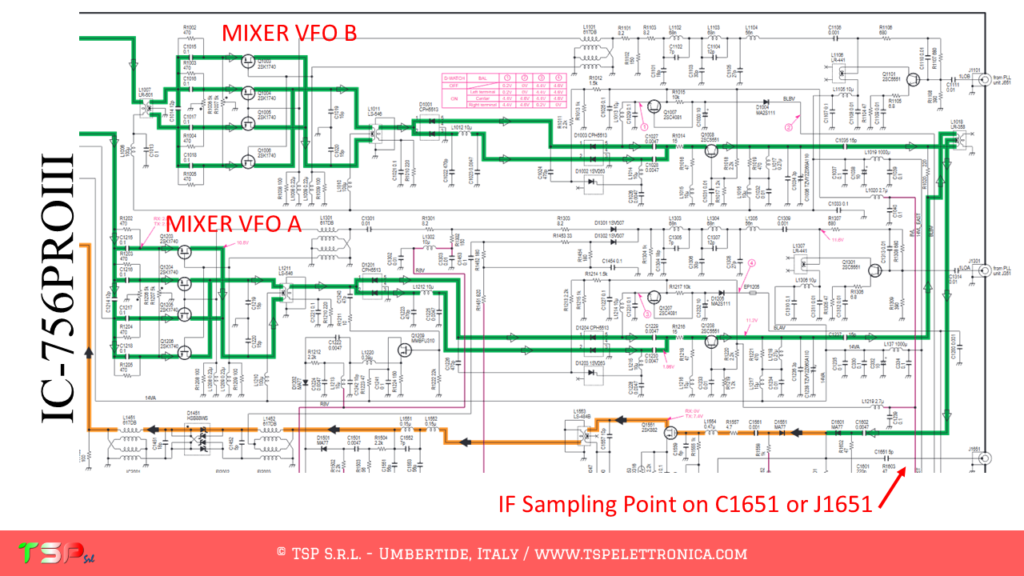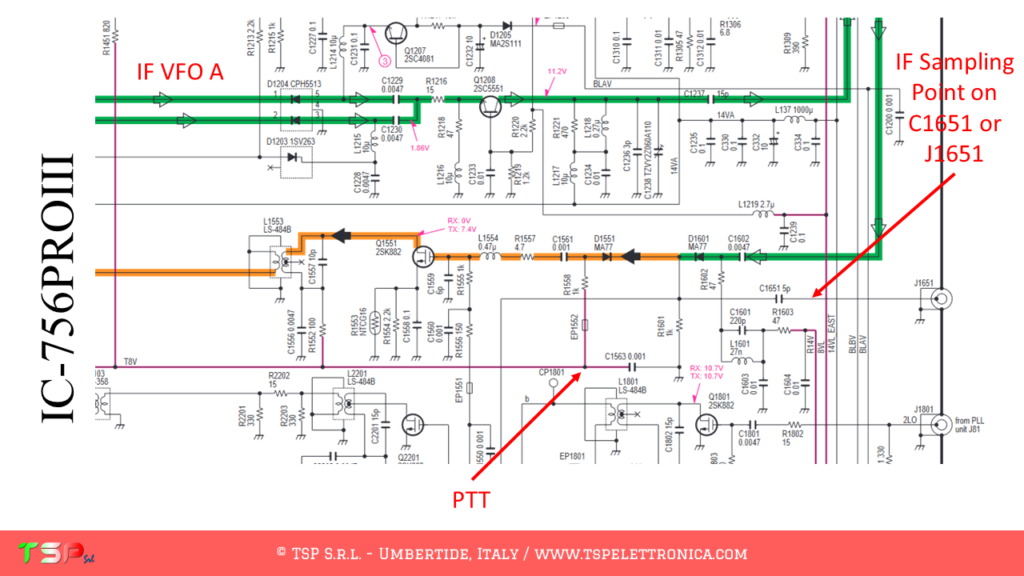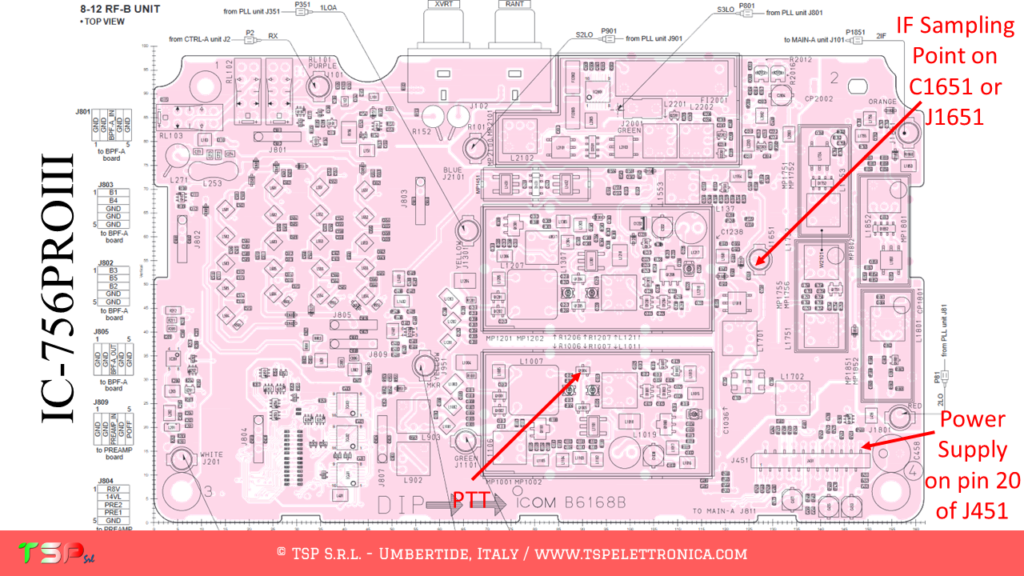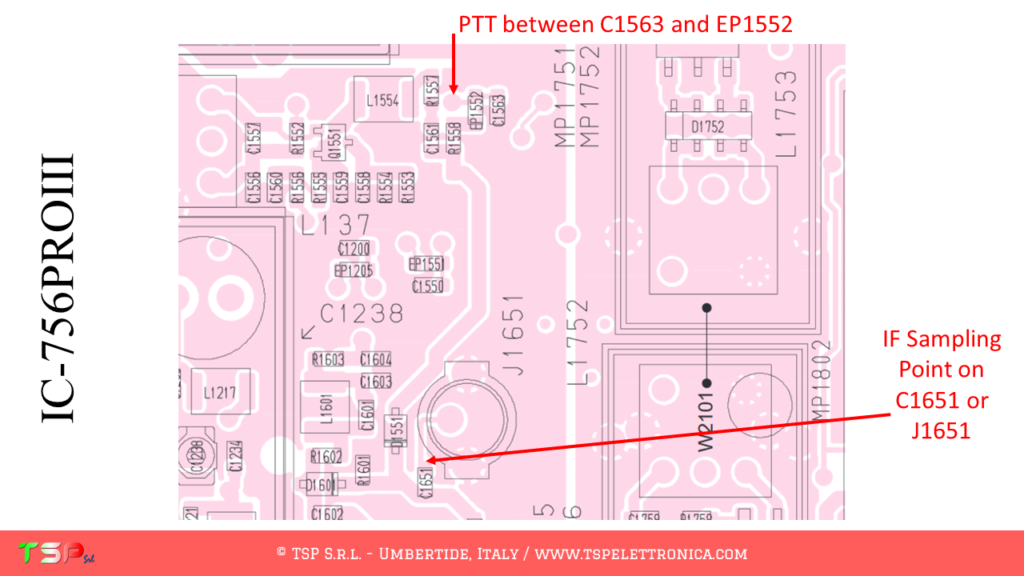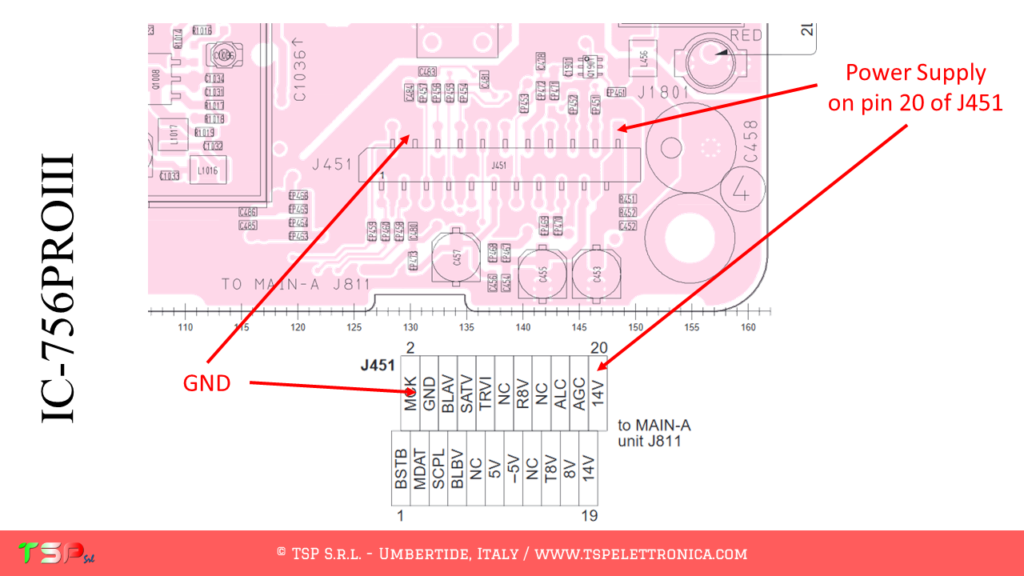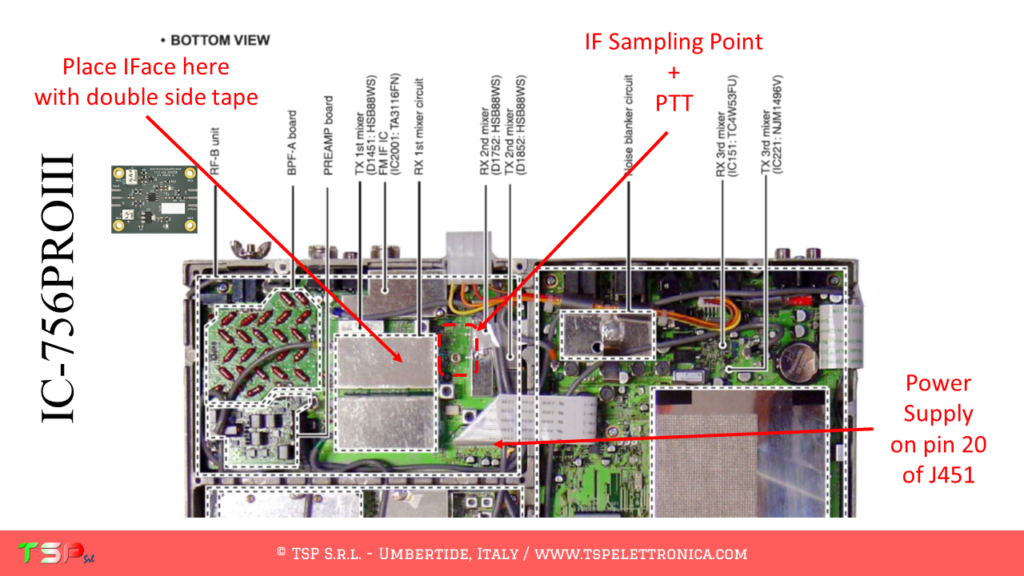If you still have doubts about the validity of our IFace (click here), read below the answers to the most frequent questions we have received so far.
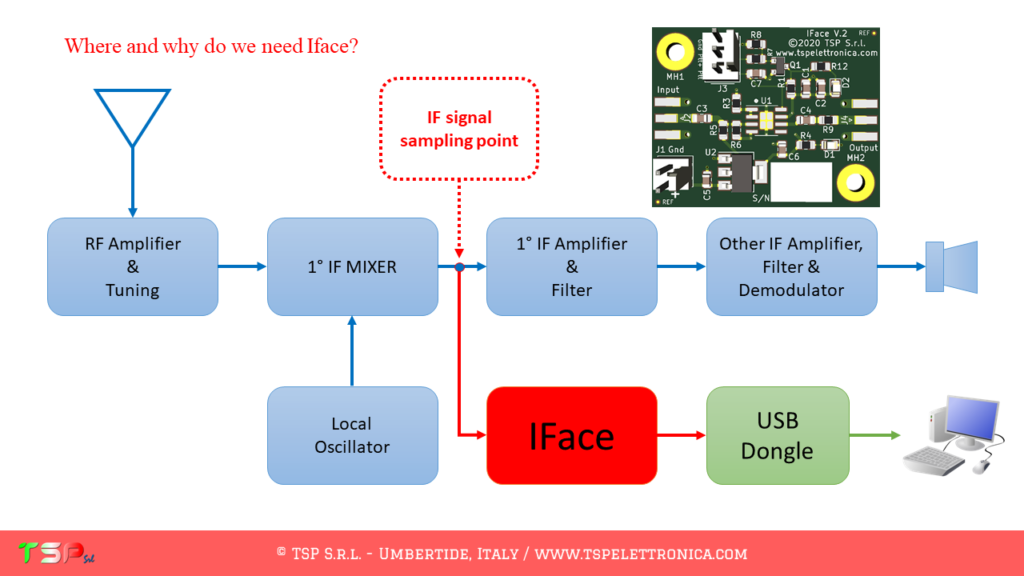
Q. What are the differences between IFace and IFace 2?
A. IFace and IFace 2 are 100% compatible. IFace 2 is an optimized version of IFace and is smaller. IFace 2 replaces the first version (which will no longer be sold).
Q. Can I continue to use the RTX without an SDR receiver connected to the IFace?
A. Obviously yes, the IFace does not influence the functioning of the radio in the least, it only serves to take a copy of the IF signal so that it can be sent to the external SDR receiver.
Q. What bandwidth can I see with the panadapter?
R. It depends, but above all, it does not depend on the IFace. It depends on the external SDR receiver you are going to use. For example, a classic RTL-SDR without decimation can typically reach 1 MHz bandwidth. An RSP1 can reach 10 MHz. If decimation is used, as we recommend, the band typically displayed is around 200 kHz (however more than enough for most applications).
Q. Is PTT necessary?
R. It depends, not always. It depends on the type of radio, in particular how the reception circuit is made. For example, if it uses part of the transmitter circuits then the answer is yes, otherwise if they are clearly separated the answer is no.
Q. What do “PTT Active High” and “PTT Active Low” mean?
A. Digital signals, such as the PTT signal, can be active high or active low. In the case of “active high” the PTT signal goes from 0 V to a higher value, typically 5 V or more. In the case of “active low,” the PTT signal goes from 5 or more volts to 0 V. Generally inside the radios the signal is “active high”. The “active low” signal is typical of an open-collector or open-drain transistor configuration.
Q. My radio does not have the CAT interface: at what frequency should the external SDR receiver be tuned?
A. In this case, if you do not use synchronization between computer and radio via CAT interface, the frequency to be used to receive correctly through the SDR panadapter is that of the IF to which the IFace is connected. Refer to the specific documentation for the installation of our interface.
Q. Can I use the CAT cable to change the frequency regardless of the VFO knob on the RTX or the software and have the same frequency value on both the SDR software and the radio?
A. Obviously yes, that’s what we recommend doing. If you use CAT to synchronize the radio and the SDR software, you will have full control of it directly from the computer screen.
Q. Where do I connect the coaxial cable braid to the IFace?
A. It can be connected to one of the holes on the PCB or, if coaxial connectors are not used, to one of the pads where the external part of the connector should be welded.
Q. I have an RTX that already has an IF output. If I connect my SDR there, would I get the same performance as if I used the IFace?
A. No. Generally, with IFace, the performances are better because we can connect it directly after the first IF mixer and before the roofing filter. This results in a band displayed on the screen that is much wider than that displayed on the radio’s IF output.
Q. What do you need besides your IFace card to have a complete panadapter?
A. In general, you need an A / D converter for RF signals, also called an SDR receiver (ex. RTL-SDR or SDRplay) and a special program for the computer (HDSDR, SDR Console, SDR #, SDRuno etc.). That’s it.
More questions? Please use the following form.